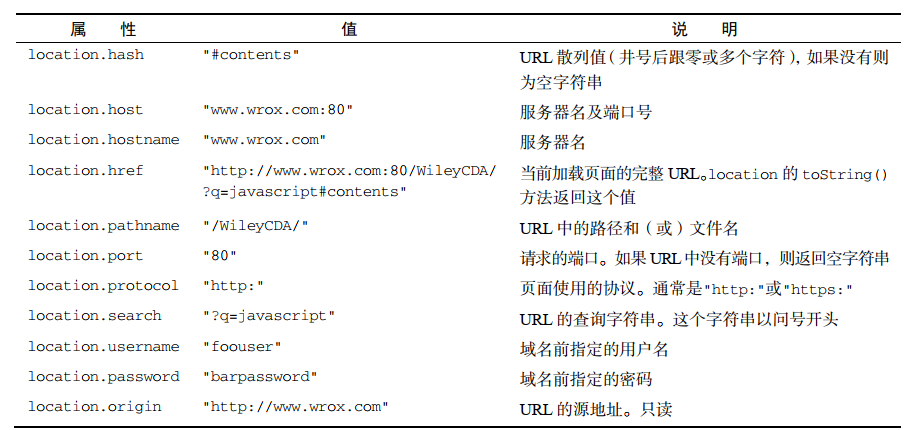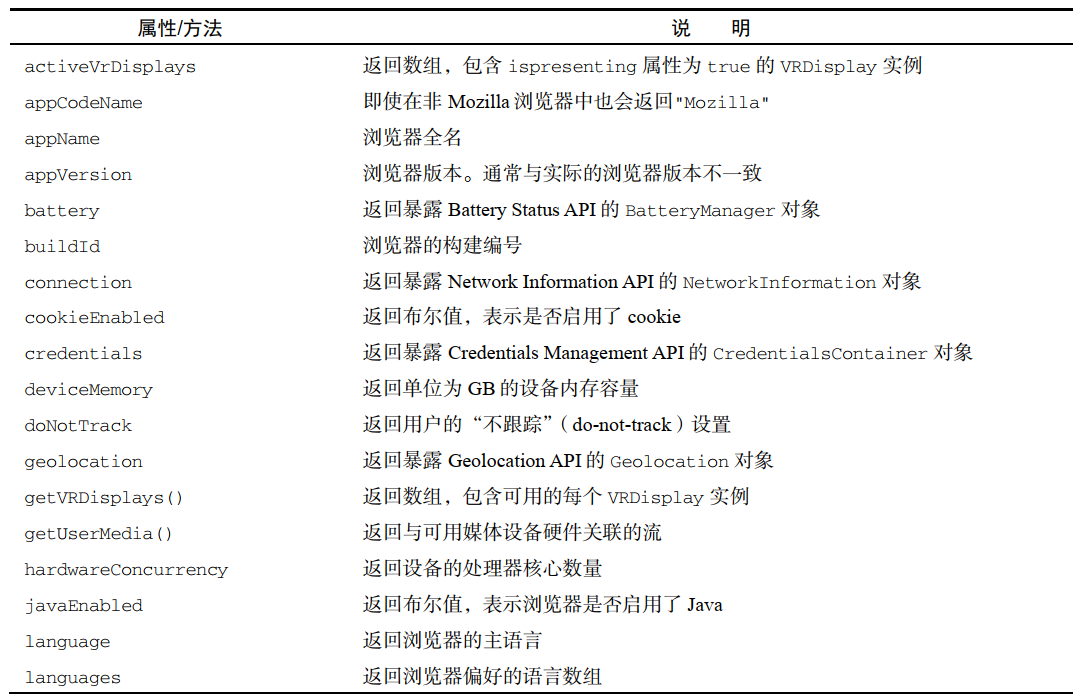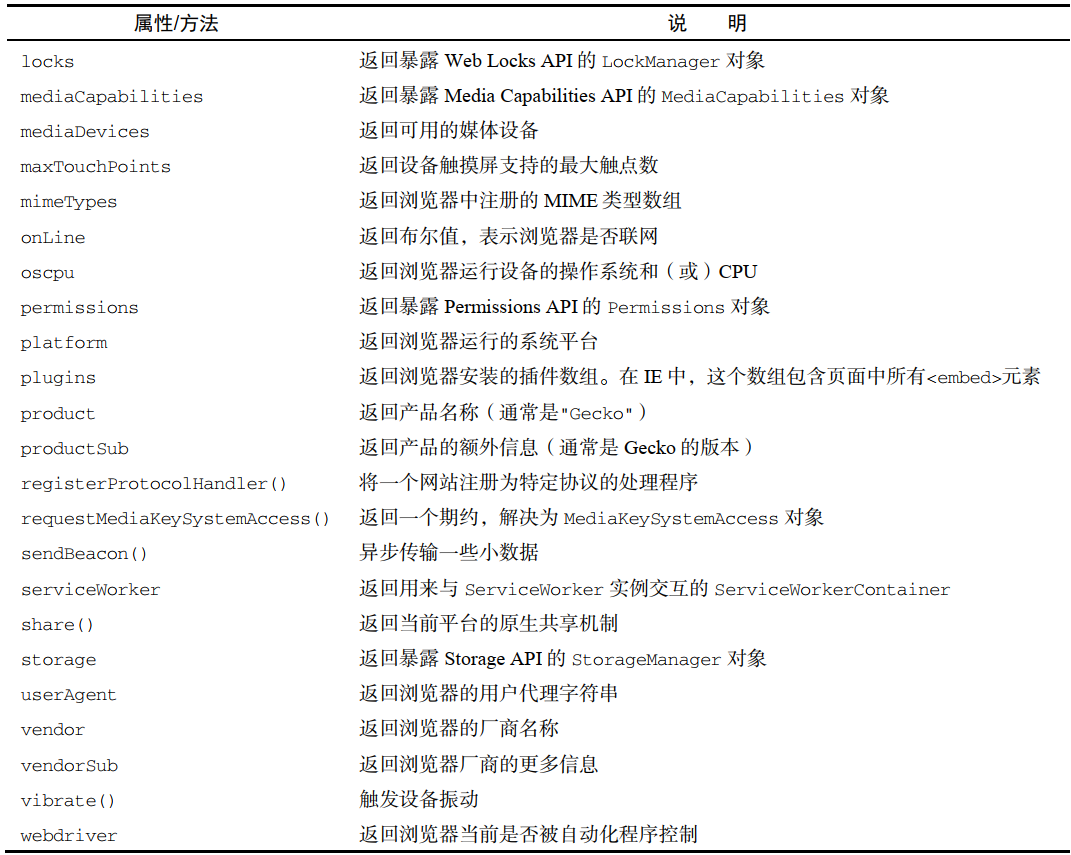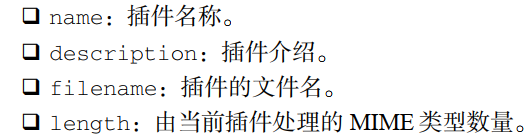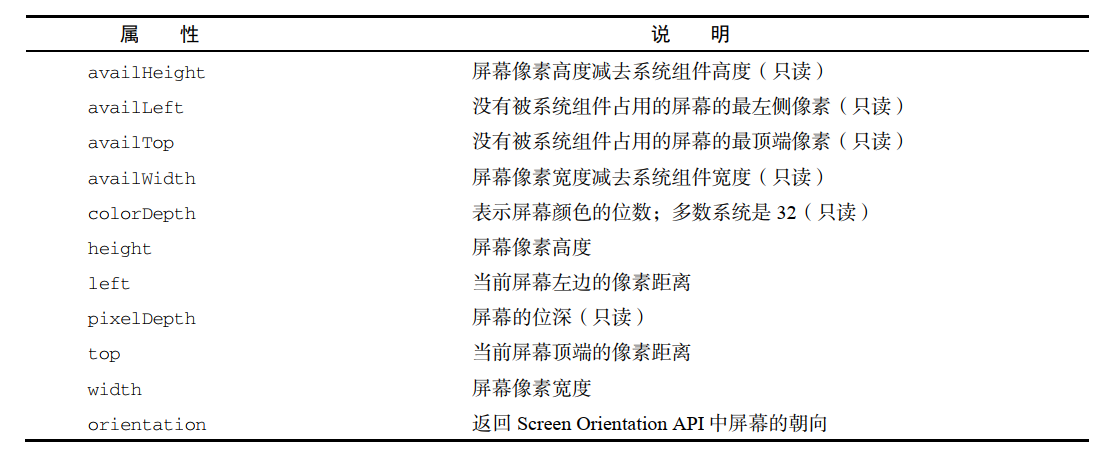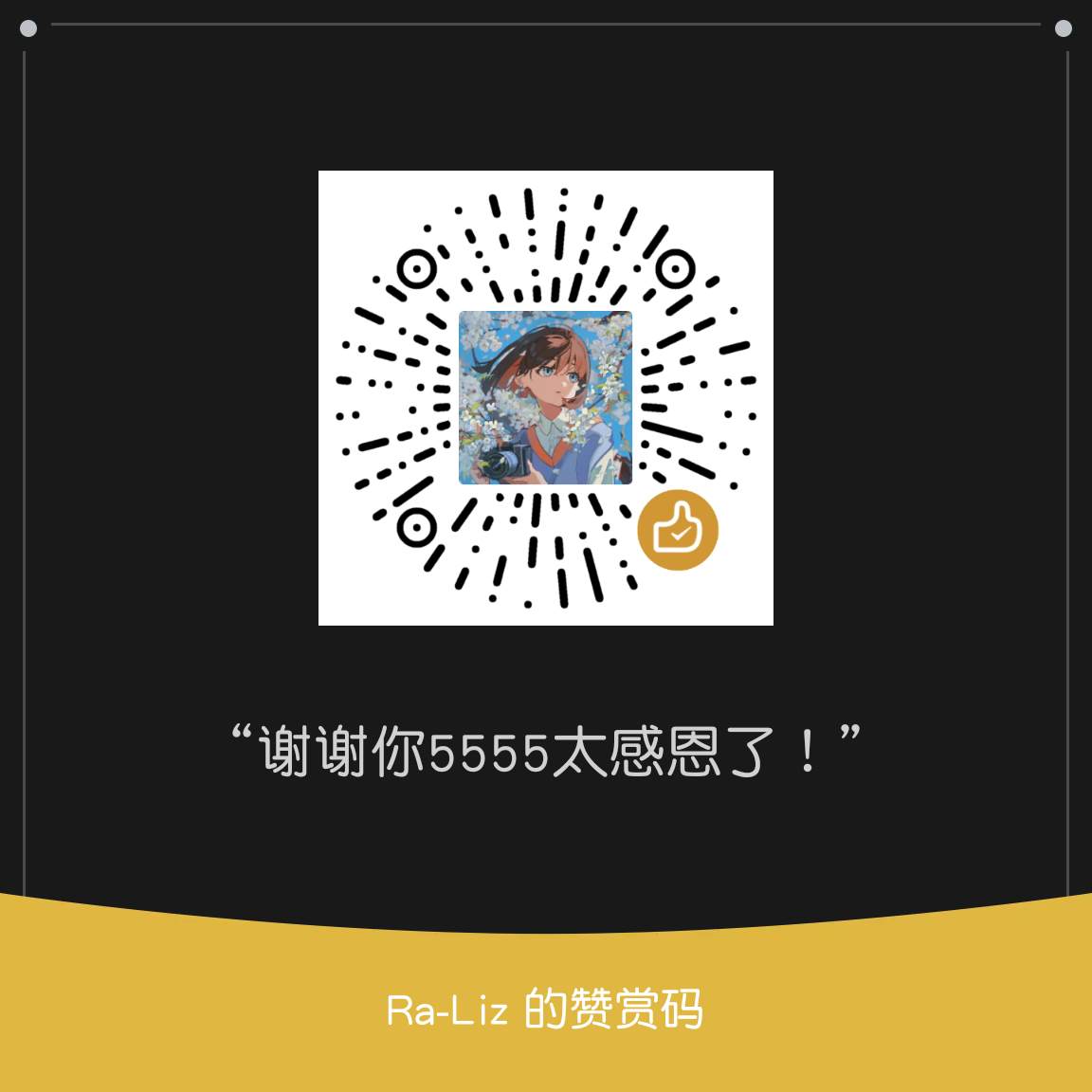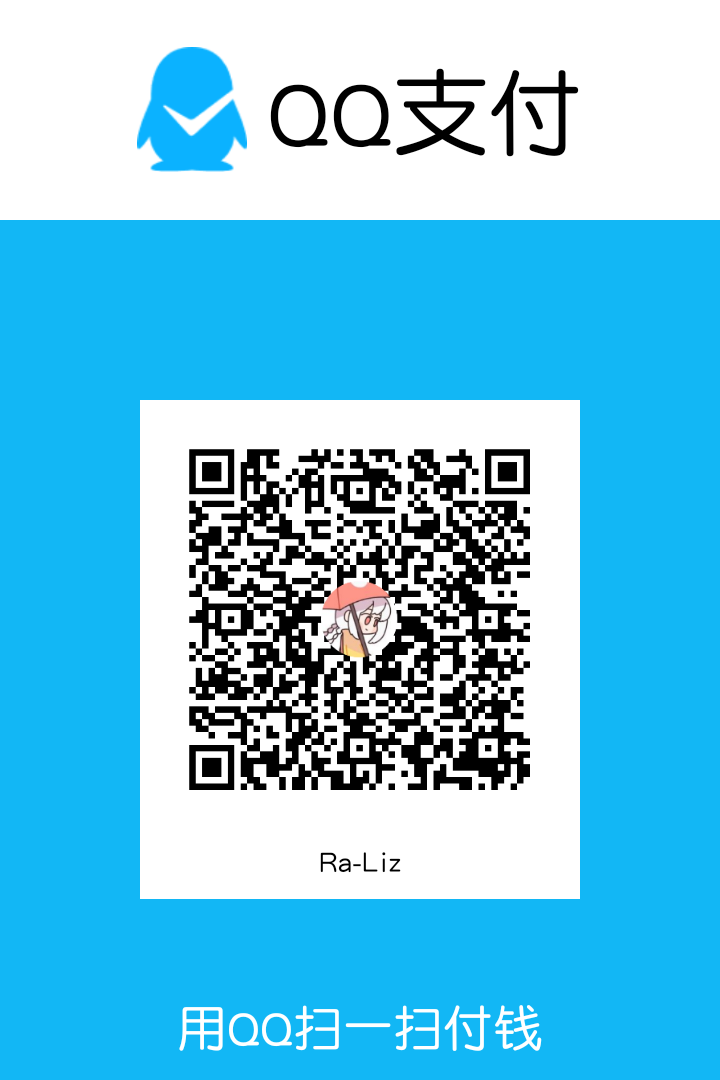犀牛书这里太杂了,我有点跟不上,先去看红宝书理顺一下了。
(面了很多次试,和面试官们的交谈中发现这一块蛮重要的,特来回看(实习时间这个事情真的难以在招聘者和应聘者间达成完美一致,真难受))
BOM
browser object model 浏览器对象模型,提供了与网页无关的浏览器功能对象,这些是可以与浏览器进行交互的对象。
BOM对象有很多↓
window
window对象是BOM的核心,表示浏览器的实例。window对象被复用为ES中的Global对象,又是浏览器窗口中的JS接口。(强烈建议自己F12输出看一下)
Global作用域
通过var声明的所有全局变量和函数都会变成window对象的属性和方法。
1
2
3
4
5
6
| var saySth = () => {
alert('Sth')
}
window.saySth()
var newVal = window.oldVal
|
窗口关系
对象top始终指向最上层窗口,parent指向当前窗口的父窗口,self始终指向window(两者是同一个对象)。
多个窗口window对象可串联。
窗口位置与像素比
window对象的位置可以属性和方法来确定。
1
2
3
4
5
| screenTop
screenLeft
moveTo(x, y)
moveBy(x, y)
devicePixelRatio
|
像素比:一个奇异的角度0.0213°,屏幕距离人眼一臂长时CSS像素越1/96英寸。
物理分辨率:硬件固有的分辨率
逻辑分辨率:算法得出的分辨率,是肉眼可以感知的分辨率,一般比物理分辨率小
窗口大小
确定浏览器窗口大小是一个基本操作。
1
2
3
4
5
6
7
8
9
10
11
12
| let pageWidth = window.innerWidth,
pageHeight = window.innerHeight
if (typeof pageWidth !== 'number') {
if (document.compateMode === 'CSSCompat') {
pageWidth = document.documentElement.clientWidth
pageHeight = document.documentElment.clientHeight
} else {
pageWidth = document.body.clientWidth
pageHeight = document.body.clientHeight
}
}
|
窗口缩放
1
2
| window.resizeTo(100, 100)
window.resizeBy(100, 50)
|
视口位置
移动窗口
1
2
3
4
5
6
7
8
9
| window.scrollBy(40, 100)
window.scrollTo(0, 0)
window.scrollTo({
left: 100,
top: 100,
behavior: 'smooth'
})
|
导航与打开新窗口
我们可以这样弹出窗口:
1
2
3
4
5
6
7
8
9
10
11
12
13
14
15
16
17
| window.open(URL, 窗口名, 特性字符串)
resizable 是否可以拖动改变新窗口大小
top/left
height/width
let wroxWin = window.open('http://wrox.com',
'wroxWindow',
'height=400, width=400, top=10, left=10, resizable=yes')
alert(window === wroxWin.opener)
wroxWin.opener = null
|
我们需要一些安全限制:弹出窗口存在一些安全隐患,比如广告之类的。因此浏览器在优化的时候会对其做一些限制。
弹窗屏蔽程序:浏览器内置屏蔽弹窗的程序↓
1
2
3
4
5
6
7
8
9
10
11
12
13
14
15
|
let blocked = false
try {
let wroxWin = window.open(...)
if (wroxWin === null) {
blocked = true
}
} catch(e) {
blocked = true
}
if (blocked) {
alert('nono')
}
|
定时器
setTimeout():一定时间后执行代码
setInterval() :每隔一段时间执行代码
1
2
3
4
5
6
7
8
9
10
11
12
13
14
15
16
17
18
19
20
21
22
23
24
25
26
27
28
29
30
31
|
let timer = null
timer = setTimeout(() => alert('hh'), 1000)
clearTimeout(timer)
timer = setInterval(() => alert('hh'), 1000)
clearInterval(timer)
let num = 0, max = 10, timer = null
let incrementNumber = function() {
num ++
if (num >= max) {
alert('done')
} else {
clearInterval(timer)
}
}
timer = setInterval(incrementNumber, 500)
let num = 0, max = 10
let incrementNumber = function() {
num ++
if (num >= max) {
alert('done')
} else {
setTimout(incrementNumber, 500)
}
}
setTimeout(incrementNumber, 500)
|
系统对话框
alert confirm prompt 简单用法示例↓
1
2
3
4
5
6
7
8
| alert('haha')
let confirm = confirm('确定?')
let result = prompt('吃啥?', '')
window.print()
window.find()
|
location
location对象是一个非常有用的BOM对象。同样可以输出一下看看。
以下是书中列出的一些属性值,具体再需要什么去MDN自己查
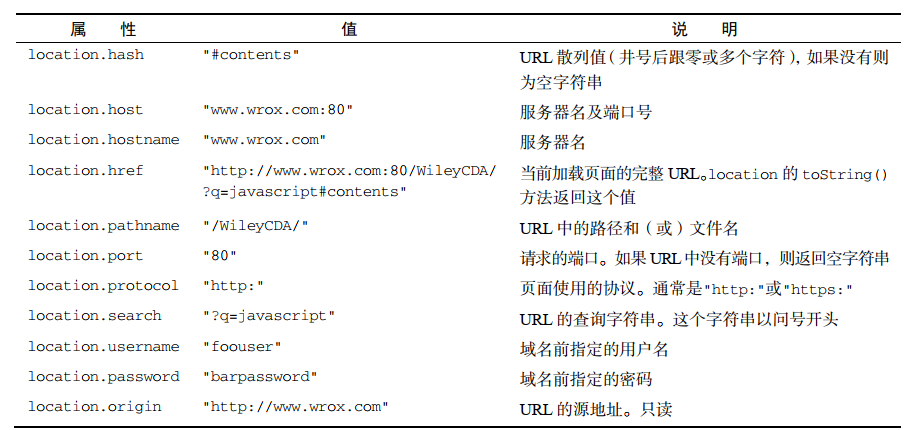
查询字符串
解析查询字符串
解析查询字符串,转换为查询属性对象
1
2
3
4
5
6
7
8
9
10
11
12
13
14
| let getArgs = function() {
let qs = location.search.length > 0 ? location.search : ''
let args = {}
for (let item of qs.split('&').map(val => val.split('='))) {
let name = decodeURIComponent(item[0])
let value = decodeURIComponent(item[1])
if (name.length) {
args[name] = value
}
}
return args
}
|
URLSearchParams
这个接口提供了一组可以简化上述操作的api
1
2
3
4
5
6
7
8
9
10
11
12
13
14
15
| let qs = location.search
let searchParams = new URLSearchParams(qs)
alert(searchParams.toString)
searchParams.has('q')
searchParams.get('q')
searchParams.set('p', 'haha')
for (let item of searchParams) {
console.log(item)
}
|
操作地址
通过修改location对象修改地址。
1
2
3
4
5
6
7
8
9
10
11
12
13
14
15
16
17
18
19
20
21
22
23
24
| location.assign('url地址')
window.location = 'url地址'
location.href = 'url地址'
location.search = "?q=javascript";
location.hostname = "www.somewhere.com";
location.pathname = "mydir";
location.port = 8080;
location.hash = "#section1";
location.replace('url地址')
location.reload()
location.reload(true)
|
navigator
该对象是客户端标识浏览器的标准。(比较重要的一个是navigator.userAgent)
该对象提供一些属性和方法,通过这些属性方法,向我们传递浏览器信息↓,方便我们确定浏览器类型。
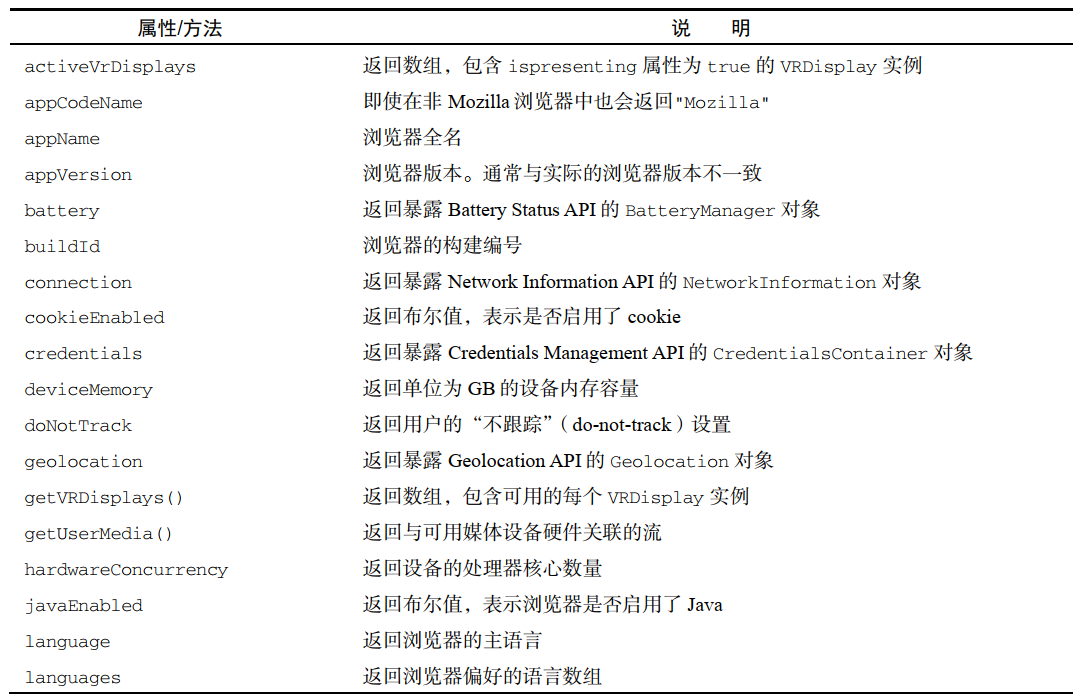
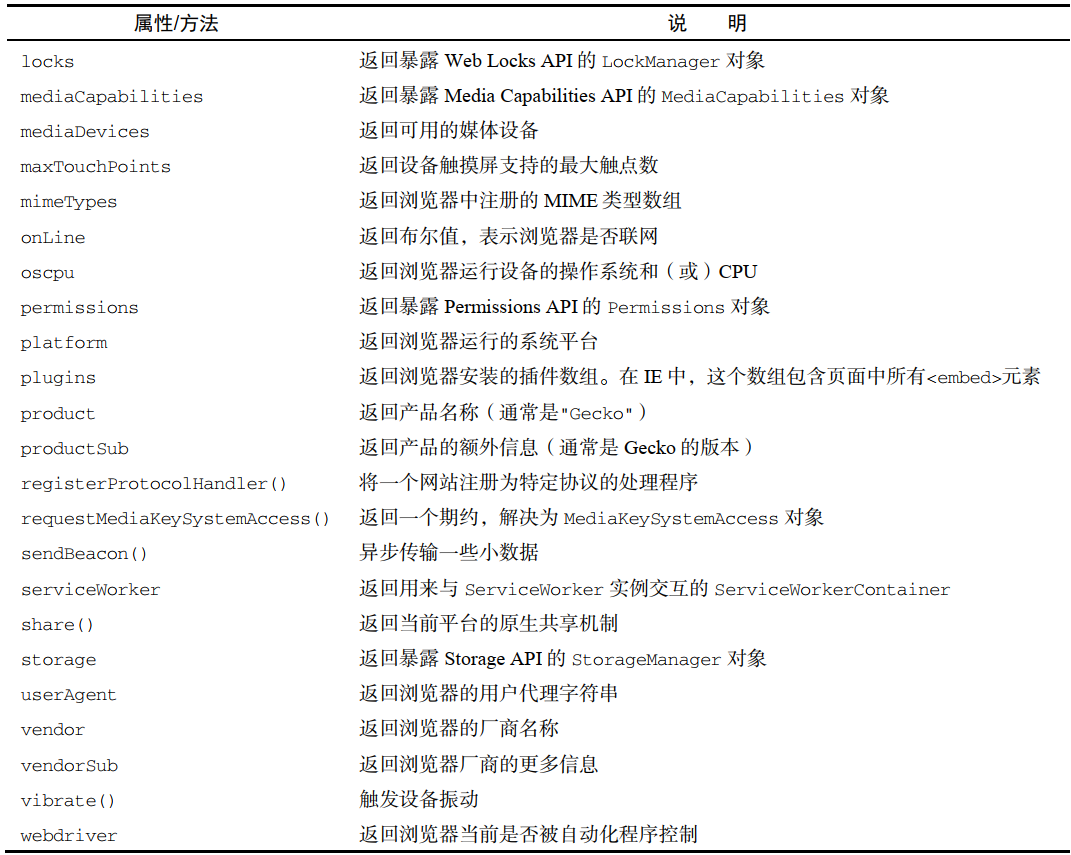
检测插件
自己去浏览器输出看看
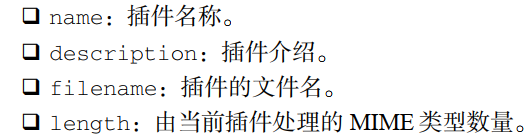
注册处理程序
把一个网站注册为处理某种特定类型信息应用程序
1
| navigator.registerProtocolHandler(协议名, URL)
|
screen
该对象展示的是客户端的能力信息。
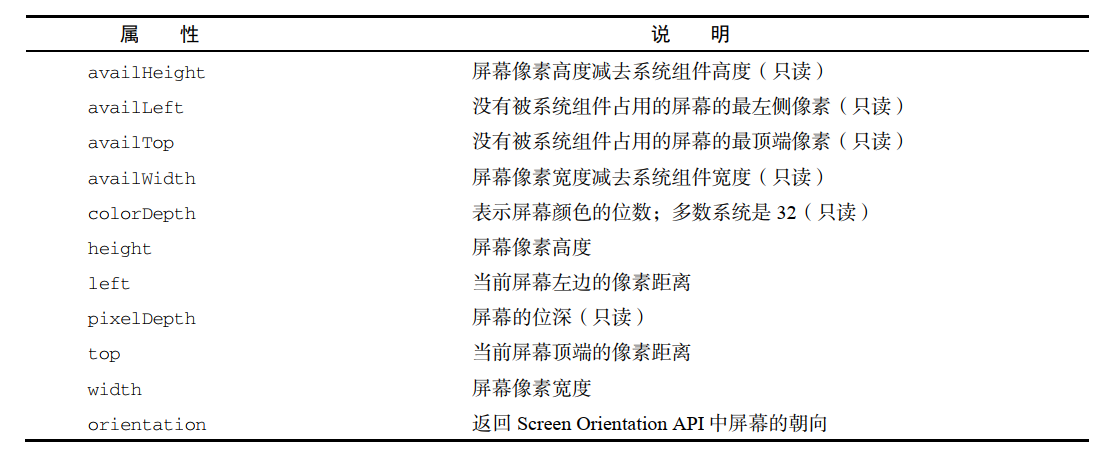
history
这个对象虽然不会向用户暴露历史记录中URL地址,但是可以通过调用方法使得前进/回退等。
导航
1
2
3
4
5
6
7
8
9
| history.go(-1)
history.go(1)
history.go(2)
history.go('wrox.com')
↓
history.back()
history.forward()
history.length
|
历史状态管理
HTML5中有对history对象增加一些方便状态管理的特性。
1
2
3
4
5
| history.pushState(state对象, 新状态的标题, 可选的相对URL)
let state = { foo: 'bar' }
history.pushState(state, 'Title', 'baz.com')
history.replaceState(...)
|
好了!BOM就先到这里吧!
DOM
document object model 文档对象模型,是HTML XML文档的编程接口。表示由多层节点构成的文档,我们可以通过对DOM的获取操作来动态操作HTML。
DOM是现在真正实现跨平台、语言无关的表示操作网页的方式。